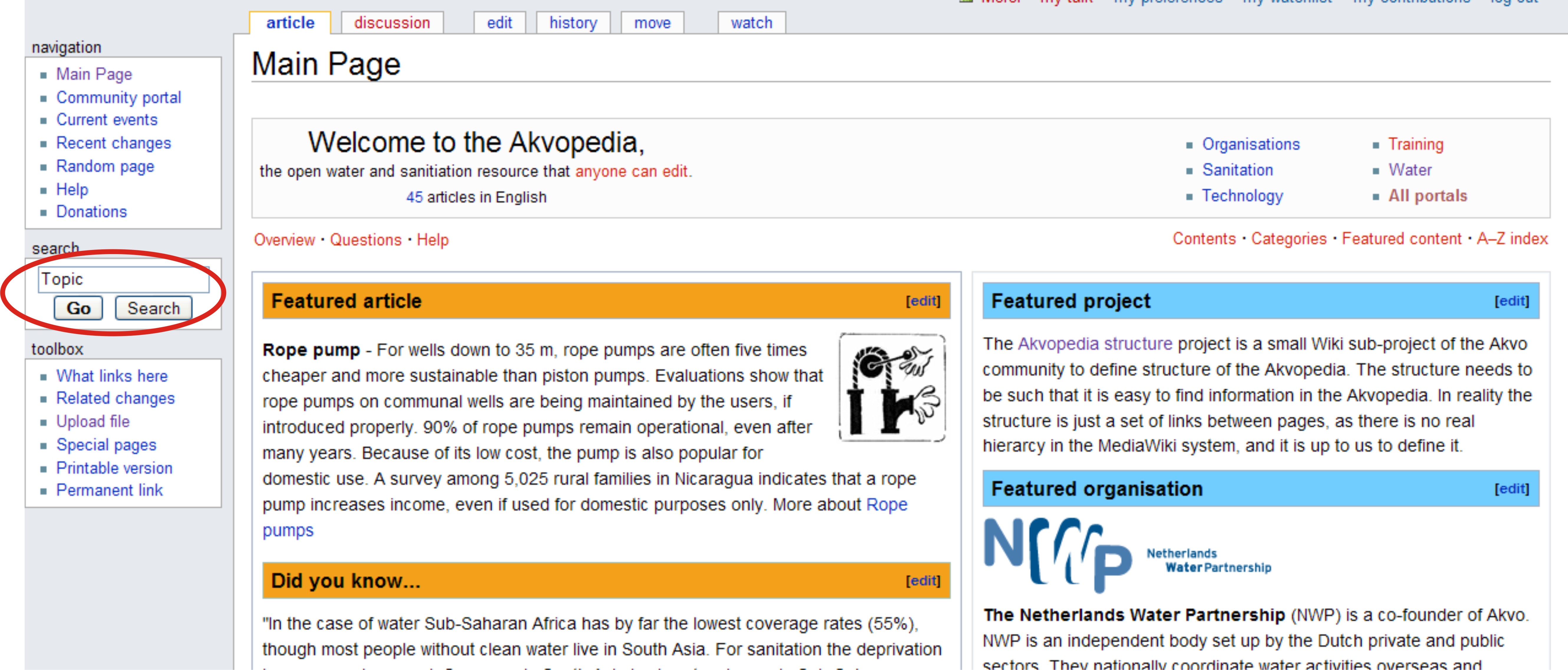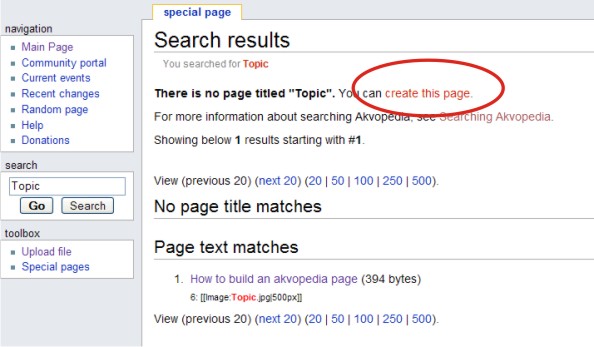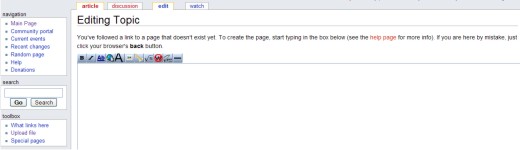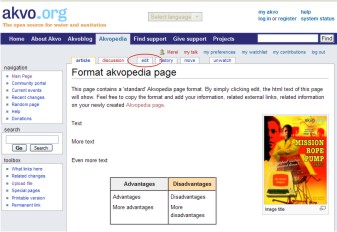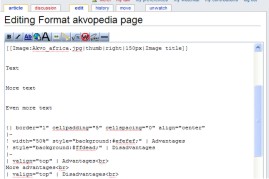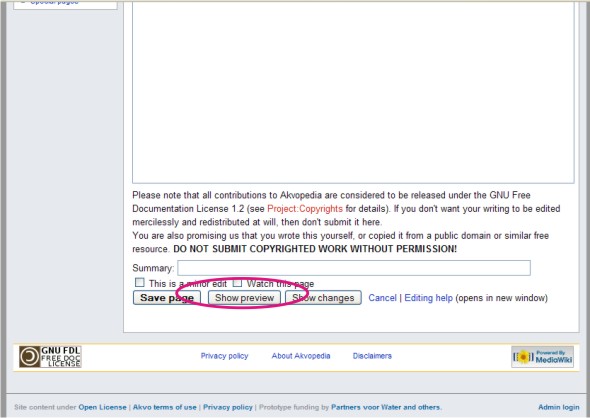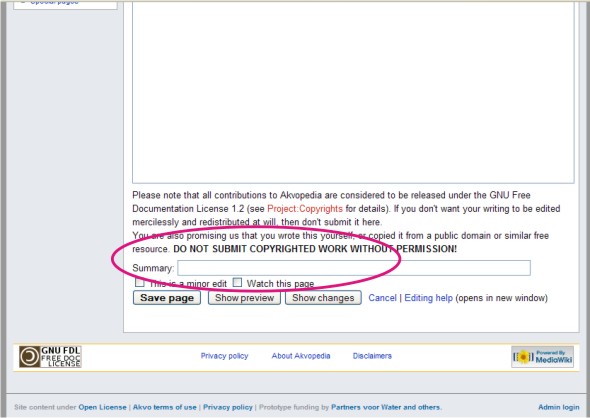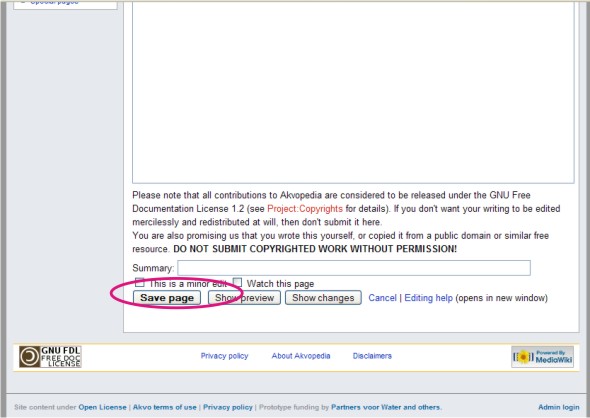Difference between revisions of "How to build an akvopedia page"
(→Step 3 - Adding a picture) |
|||
| Line 59: | Line 59: | ||
[[Image:Image_input.JPG]] | [[Image:Image_input.JPG]] | ||
| − | == Step | + | == Step 4 - Adding a movie/animation== |
| + | |||
| + | In order to insert a movie or animation, insert the internet adress/URL under the animation header from the [[Format akvopedia page|Akvopedia format]]. | ||
| + | |||
| + | == Step 5 - Preview == | ||
To see how your page looks, click 'show preview'. | To see how your page looks, click 'show preview'. | ||
| Line 68: | Line 72: | ||
| − | == Step | + | == Step 6 - Save page == |
When you are content, add information in the 'Summary' bar to make it easier for your fellow akvopedia editors to track changes. | When you are content, add information in the 'Summary' bar to make it easier for your fellow akvopedia editors to track changes. | ||
| Line 83: | Line 87: | ||
| − | == Step | + | == Step 7 - Editing a page == |
When you want to change the content of a akvopedia page, simply click 'Edit' and change whatever you want. Then repeat step 4. | When you want to change the content of a akvopedia page, simply click 'Edit' and change whatever you want. Then repeat step 4. | ||
Revision as of 12:11, 16 June 2008
Contents
Step 1 - Creation of a page
Before creating an article, try to make sure there isn't already an article, perhaps under a slightly different name. If a search does not find your article, consider broadening your search.
If no results are found, a page can be created.
Now, information can be added (see Step 2).
Step 2 - Adding text
Your information can be added. This page contains a 'standard' akvopedia page set up.
Simply click 'edit'.
The html text (= computer language to allow website creation) of this page will then show.
You can simply 'copy' the format and 'paste' it in the new akvopedia page that you created via the search field and edit option. You can then add your information, related external links and pictures.
The page will hold the title that you entered in the search field.
This link contains a list of the format options.
Step 3 - Adding a picture
On the picture editing page all information about uploading and formatting pictures is displayed.
In the standard Akvopedia format, the link to the picture should be changed to match the uploaded picture.
Step 4 - Adding a movie/animation
In order to insert a movie or animation, insert the internet adress/URL under the animation header from the Akvopedia format.
Step 5 - Preview
To see how your page looks, click 'show preview'.
Step 6 - Save page
When you are content, add information in the 'Summary' bar to make it easier for your fellow akvopedia editors to track changes.
Finally, save the new akvopedia page by clicking 'Save page'.
Step 7 - Editing a page
When you want to change the content of a akvopedia page, simply click 'Edit' and change whatever you want. Then repeat step 4.
Formatting
This link contains a list of the format options.
Additionally, information on how to format pictures can be found here.